- EvropaAzijaSrednji vzhod
- Vsi kontrolni seznami
- Customer Service
- Implementacija VoIP kontrolni seznam
Implementacija VoIP kontrolni seznam
Kontrolni seznam za implementacijo VoIP v 18 korakih: določite cilje, ocenite potrebe, izberite ponudnika, načrtujte klice, usposobite zaposlene in zagotovite varnost ter obnovo. Orodja za izbiro ponudnika in usposabljanje so na voljo.

- Določite svoje poslovne cilje
- Ocenite svoje potrebe po telefonu
- Prepoznajte funkcije VoIP, ki so ključne za vaše podjetje
- Ocenite svojo trenutno infrastrukturo
- Naredite seznam izbirnih ponudnikov VoIP
- Preizkusite preizkusne in demo različice
- Izberite pravega ponudnika VoIP
- Zagotovite maksimalno varnost
- Prenos podatkov
- Nastavite dodatke in integracije
- Oblikujte svoj idealen pretok klicev
- Vzpostavite usmerjanje klicev in postopke upravljanja z LiveAgent
- Načrt usposabljanja zaposlenih
- Ustvarite načrt za obnovitev po katastrofi
- Preverite svojo dodelitev številke
- Posnemite glasovne pozdrave
- Opravite testne klice
-
Storitve za stranke
-
Standardi storitev za stranke
-
Zagotavljanje kakovosti storitev za stranke
-
Obravnava pritožb strank
-
Ocenjevanje storitev za stranke
-
Nastavitev klicnega centra
-
Prehod klicnega centra
-
Zagotavljanje kakovosti službe za pomoč uporabnikom
-
Revizija storitev za stranke
-
Revizija IT Help Desk
-
Službe za pomoč uporabnikom
-
Kakovost klicev storitve za stranke
-
Kontrolni seznam spretnosti storitve za stranke
-
Kontrolni seznam za usposabljanje agentov za pomoč strankam
-
Uvajanje novih strank
-
Spoznajte svojo stranko
-
Vključevanje strank SaaS
Verjetno se vam po glavi roji veliko vprašanj – katero programsko opremo izbrati, kaj morate narediti pred implementacijo in kako se bodo vaši zaposleni prilagodili?
Ne skrbite, ta priročen kontrolni seznam smo ustvarili na podlagi znanja iz prve roke o tem, katera opravila lahko olajšajo ali prekinejo gladek prehod. Sledite ji, da bo implementacija VoIP brez stresa.
Pomen kontrolnega seznama za implementacijo VoIP
Sistem VoIP je nekaj, kar bo popolnoma spremenilo način delovanja vašega podjetja. Vendar pa ni preveč težko namestiti in nastaviti, če je opravljeno pravilno.
Kontrolni seznam za implementacijo VoIP je kot zemljevid, ki prikazuje, kaj morate narediti za uspešno implementacijo te tehnologije. Pomagal bo tudi pri vodenju vašega projekta, saj so lahko vsi, ki delajo na njem, obveščeni o svojih odgovornostih.
VoIP je naložba v prihodnost vašega podjetja, zato ne podcenjujte nobenega koraka na tem kontrolnem seznamu.
Komu lahko koristi kontrolni seznam za implementacijo VoIP?
- lastnikom malih podjetij
- vodji klicnega centra
- IT strokovnjakom
Postopek uvedbe VoIP se nanaša na skoraj vse vidike podjetja, od storitev za stranke in podpore do računovodstva. Ne glede na vašo vlogo v podjetju lahko s tem kontrolnim seznamom dobite celotno sliko dejanj, ki jih morate izvesti.
Pojdite korak za korakom in poglejte, kaj morate storiti za implementacijo uspešne rešitve VoIP.
Raziščite kontrolni seznam za implementacijo VoIP
Pred implementacijo
What are the main objectives of your business, how much money can you spend on a new VoIP provider, and which features are important to you? The better you can answer these questions, the easier it will be to find a VoIP provider and system that meets your requirements.
Why is defining your goals important?
Such preparation will help inform your decision-making as well as narrow down which features are most important to you. You can also save time by knowing exactly what kinds of systems or services would be best suited to your business needs.
How to define the goals of your company?
You can get a good idea by answering these simple questions:
- How many employees do you have and how many will be making external or internal calls on VoIP phones?
- What kind of phone plans are currently in use (e.g. landline or mobile)?
- Do you make a lot of outbound international calls?
- What is the average amount of time that employees spend on the phone daily?
- Are any team members located in different geographical areas and do they need to call one another regularly?
After answering these questions, you should have a good understanding of what your business goals are. Make sure they are SMART: Specific, Measurable, Achievable, Relevant, and Time-bound.
For example, “Our goal is to reduce the average answer time to 5 seconds within a month” ticks all of the SMART boxes.

Which tools to use for defining the goals of your company?
- Excel spreadsheet or Google Sheets
- Asana, Trello, or any other project management tool to keep track of tasks and progress
- goal setting templates
You should assess your current phone system to determine what features you need from a VoIP system.
Why is it important to evaluate your phone needs?
To find a VoIP provider that can deliver the features you are looking for and meet all the expectations of your business.
How to evaluate your phone needs?
The most important factor is likely the type of calls that will be handled. For example, if most calls are sales or marketing related, you’ll need a phone system with features like caller ID and call recording.
Other important factors are:
- How many people will be making simultaneous calls?
- What features are important to you (e.g. voicemail, call routing, Automatic Call Distribution)?
- How many extensions do you require?
- Are there any special needs that should be considered (e.g. remote access for employees, ticketing system)?
Use these answers to find out what you are looking for in a VoIP provider. You can also use them as criteria when researching different providers and their plans.
Which tools to use for evaluating your phone needs?
- your existing system inventory and documentation (if applicable) or call recording software
It’s time to prioritize the features that are most important to you and your team.
Why is it important to identify the VoIP features that are critical to your business?
The better you understand what you need in a system, the easier it will be to find one that works best for your company.
How to identify the VoIP features that are critical to your business?
Start by making a comprehensive list of the features that are important to you and rank them in order of priority. This will help you when comparing different providers and their plans.
You should also look at your current phone system and see what features you use most often. Ask your employees and involve them in the process – they may have thoughts about some features that they feel are important to the business but haven’t been mentioned yet.
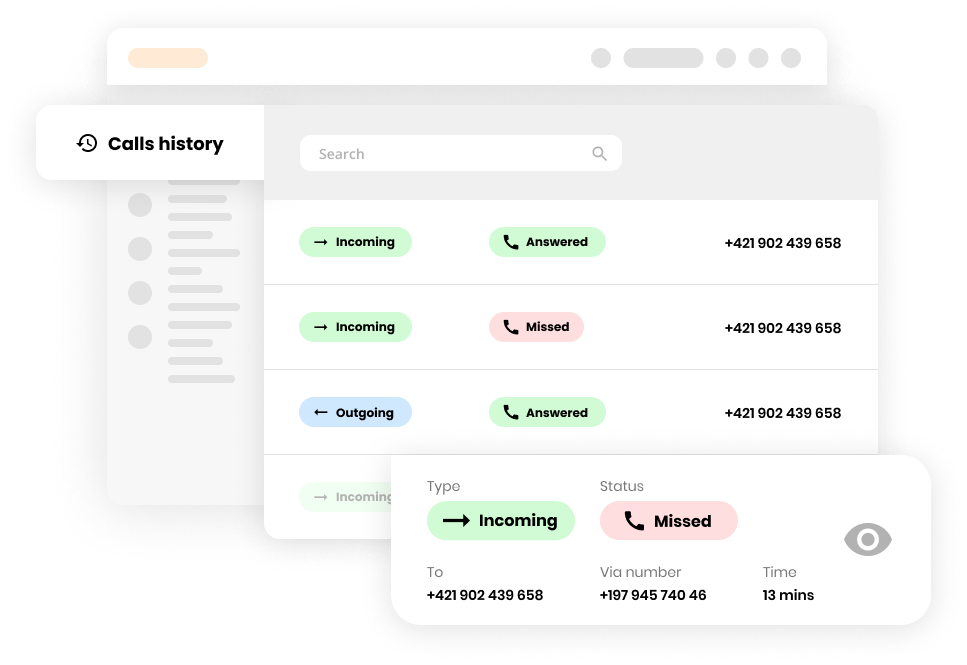
Which tools to use for identifying critical VoIP features?
- feature comparison spreadsheet
- your current phone system inventory
- call recording software
- meeting minutes template if you need a formal way to gather feedback from employees about their VoIP phone system needs
- survey (e.g., SurveyMonkey, Google Forms) to collect feedback from employees
Verify that your existing infrastructure will be able to support the new VoIP system.
Why is it important to assess your current infrastructure?
To avoid any major IT issues and make sure you have enough bandwidth for the number of users on your VoIP network at any given time. Also, most providers require reliable connections and VoIP equipment before providing the service.
How to assess your current infrastructure?
Identify the number of employees who will be using VoIP phones and make sure there is enough bandwidth for them all at once. If not, you might need to upgrade your Internet connection or get a new router.
Find out if there are any firewalls that can block VoIP traffic from getting through and set up port forwarding to work properly. If this isn’t possible, consider buying an additional firewall specifically for VoIP services (which is cheaper than upgrading the whole network infrastructure).
Check if the old router is compatible with the new VoIP system. If not, it’s recommended that you get a new one because most routers are built for security and reliability rather than speed or capacity.
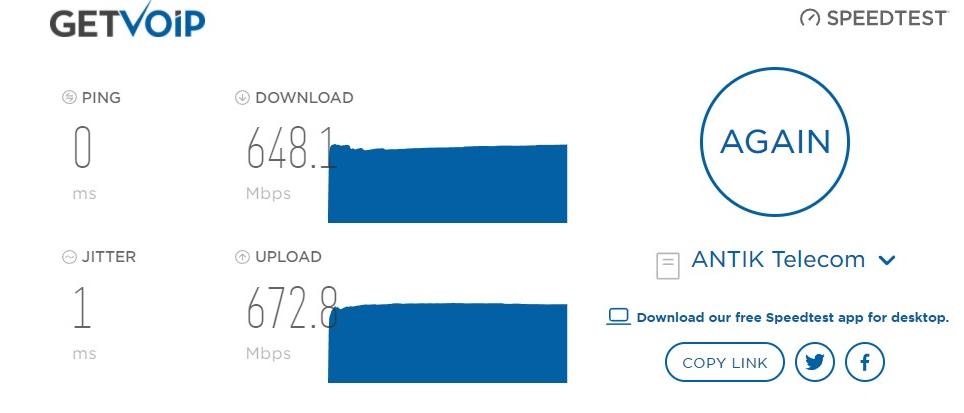
Which tools to use for assessing your current infrastructure?
- network speed test tool (e.g. Fing) to measure how fast your connection is at any given time and what kind of traffic it’s handling now
- online bandwidth calculator to see if your network can support the number of users who will be using VoIP phones
- firewall and router checking software that can identify any potential issues
- network analyzer software to identify potential issues
Focusing on one option is not a good strategy, so conduct some market research and find the best VoIP provider for your needs.
Why is it important to make a list of optional VoIP providers?
With so many different types of VoIP providers available, it can be difficult to figure out which one will be most suitable for your business. Making an initial shortlist should help with narrowing down the choices and determining what kind of plan would work best with your current infrastructure.
How to make a list of optional VoIP providers?
Conduct market research, speak with industry leaders and check forums. Then, research the providers that caught your attention and make a list of those who offer the features you need. Compare such elements as:
- pricing plans
- call quality
- customer service
- advancement of features
- ease of use
- integrations with other software
- mobility options
and any other important factors before making a final decision.
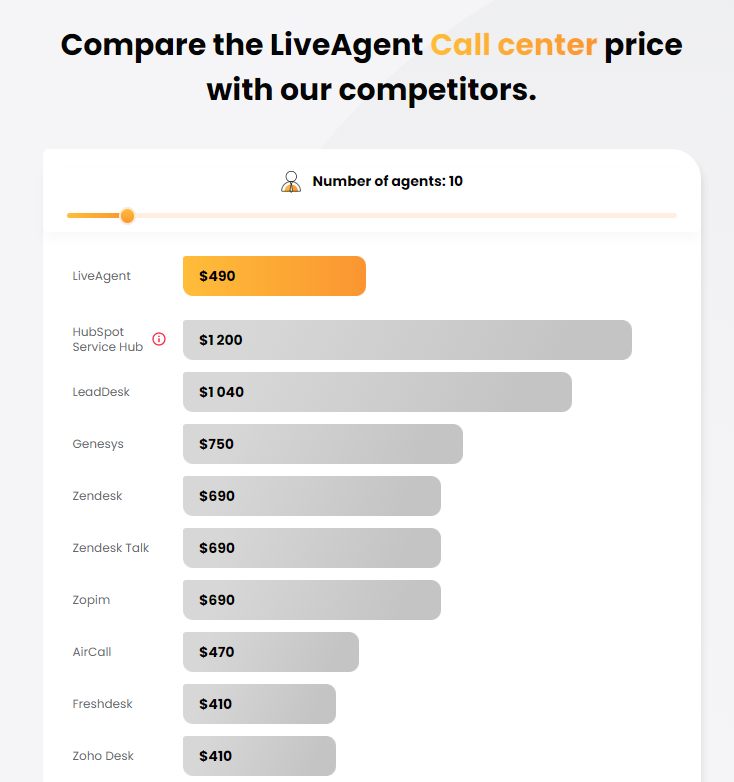
Which tools to use for making a list of optional VoIP providers?
- comparison websites such as G2.com that provide reviews of each provider’s services and prices
- online forums like VoIP Forum or Quora to ask other users about their experiences with specific companies before making any commitments
Many providers offer free trial periods or demo versions of their software so that you can test them out before purchasing.
Why is it important to test out trials and demo versions?
Whenever possible, test software before purchasing, especially when you’re thinking about something as important as VoIP. By taking advantage of free trials and demo versions, you can make sure that the software will work with your network, that all features are available, and that everyone in the company is comfortable using it.
How to test out trials and demo versions?
Simply contact the providers you’re interested in and ask for a trial or demo version of their software. Many companies offer these types of opportunities to give potential customers an idea about what’s included with their service and let them experience the software for themselves.
Most providers have free trials or demo versions of their software on their websites. Simply search for “trial” or “demo”, or contact the company directly and ask if they have one available.

Which tools to use for testing out trials and demo versions?
- notes app to keep track of what you liked and didn’t like about each product
- spreadsheet app to compare pricing, features, and customer service between providers
This should be done after you’ve tested out all of your options and narrowed down a choice.
Why is it important to choose the right VoIP provider?
Simply put, you don’t want to switch providers after you’ve already implemented VoIP. So, it’s important that you take the time now and find out what will work best for your call center.
How to choose the right VoIP provider?
Now all that’s left is to choose one, but you should also think about the future at this point. Will the provider you choose be able to keep up with changes in technology and the growing needs of your business? Is their customer service reliable and can they offer you a competitive price?
Remember that VoIP implementation is a long-term investment, so it needs to be a well-thought decision by yourself and all stakeholders.
Tip: look for a provider that provides good customer service, so there are always people on hand to help if there are any issues with your system.
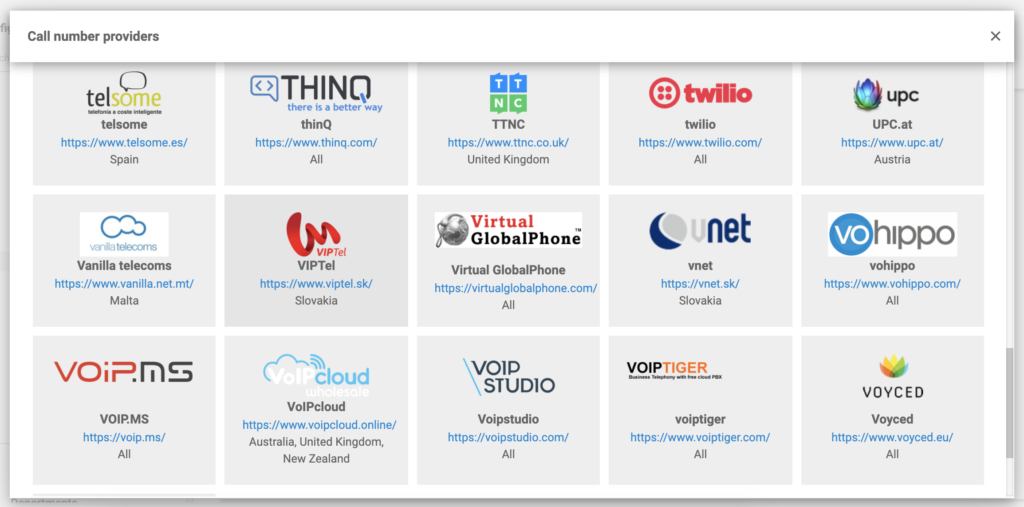
Which tools to use for choosing the right VoIP provider?
- a decision matrix is a great way to compare all of your options side-by-side. You can find templates online or create your own in a word processing or spreadsheet application
Izvedba
Security of customer service software is of the utmost importance. VoIP conversations are often seen as a goldmine for hackers and involve certain risks.
Why is it important to ensure maximum VoIP security?
Just like with any network system, VoIP needs to be secured against hackers and other malicious threats. Some conversations will inevitably be sensitive, and you don’t want that information to be accessible by anyone other than the intended recipient.
How to ensure maximum VoIP security?
You need to keep your VoIP system up-to-date with the latest VoIP security patches, and you should also have a firewall in place. Confirm that all employees are aware of the dangers of phishing attacks, and train them on how to spot potential red flags.
Monitor your provider’s performance, making sure that the data being transferred over their lines isn’t vulnerable (e.g. by encrypting your traffic). Also, have a backup plan in case of an emergency. Using a secure password policy is also essential – everyone in the organization should be using strong passwords that are changed frequently.
Tip: make sure that the VoIP provider that you’ve already chosen is compliant with all relevant security regulations.

Which tools to use for ensuring maximum security?
- password management tool to keep track of everyone’s passwords and ensure that they’re being changed regularly
- firewall software to protect your system from unauthorized access
- security patches for your VoIP software
- emergency backup plan in case of e.g. data loss
- employee training
- monitoring software
Transferring all of your data, contacts, and other information from your old system over to the new one can be stressful. However, if you fail to take this step now, it could lead to chaos later on.
Why is it important to transfer data?
Without data, your VoIP phone service will not work. All of your contacts, messages and call history need to be transferred over so that employees can continue to work as normal – changing phone systems shouldn’t have a huge impact on their daily operations.
How to transfer data?
You can manually transfer the information over, use an automated migration tool, or leverage your old system’s API to automatically transfer the data. Whichever method you choose, ensure that you test it out first to make everything go smoothly.
Tip: if you have a lot of data to transfer, consider using an automated migration tool. This will save you time and hassle.
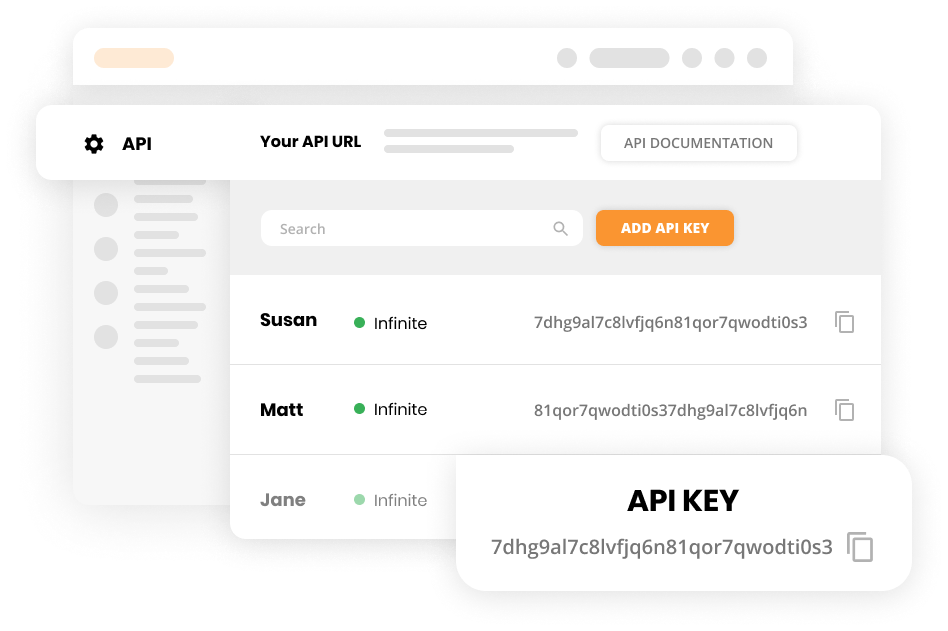
Which tools to use for transferring data?
- manual transfer tool
- automated migration tool
- old system’s API
Once everything is up and running, it’s time to start thinking about add-ons and integrations that can improve your VoIP system and streamline your agents’ workflow.
Why is it important to set up add-ons and integrations?
There are a lot of great extensions that can improve your VoIP systems such as call routing, CRM integration, chatbots, and more. By adding these to your system, you can increase your agents’ productivity and improve customer service.
How to set up add-ons and integrations?
The majority of add-ons and integrations are easy to set up – just download the software, install, and configure it. However, some require a little more work – for example, to integrate your VoIP system with your CRM. The process depends on the provider, but thankfully most provide tutorials and support to help you along the way.

Which tools to use for setting up add-ons and integrations?
- tutorials or manuals
- support from the provider’s customer service team
The VoIP implementation process doesn’t end with installing a new system – to make it work efficiently, you will also need to think about your ideal call flow.
Why is it important to design your ideal call flow?
A well-designed call flow defines how agents should handle calls, what type of information they need to collect from customers, and how quickly they can transfer calls.
How to design your ideal call flow?
The first step is identifying customers’ needs – what do they want when they call your company? Next, you need to decide how quickly agents should answer calls. Designing a call flow is not an easy task but requires a lot of time and effort.
Consider asking for help from those who are specialized in this area if you feel that your call flow could be improved.
Tip: make sure that your call flow is easy to understand for your agents and that it’s clear for everyone involved.
Which tools to use for designing your ideal call flow?
- flowcharts and diagrams to help you visualize the call flow
To make the most out of the system, you should integrate your VoIP provider with adequate call center software.
Why is it important to establish call routing and management procedures?
Call routing increases customer satisfaction, reduces operational costs, and helps with managing calls as fast as possible.
How to establish call routing and management procedures?
The first step is creating a map of your company’s communication structure. This will help you identify the different departments and the type of calls they handle.
After that, you need to create routing rules for each type of call. These will define how agents should handle calls, when they should be transferred to a different department, and who should take them.
You can accomplish this by choosing software that integrates with your VoIP provider. The best choice here might be LiveAgent call center software, which is compatible with over 99% of them.
How can you make use of LiveAgent call routing? For example, by setting the number of seconds after which a call is routed to another agent and as a result reduce the waiting time. You can also decide how long an incoming call will remain in a queue – after this predetermined time has expired, the call will continue in an offline section of your IVR.
All of these features are aimed at ensuring a seamless experience for your customers. What’s more, LiveAgent provides 24/7 customer service to ensure that no matter what time your call center operates, you will always receive professional assistance.
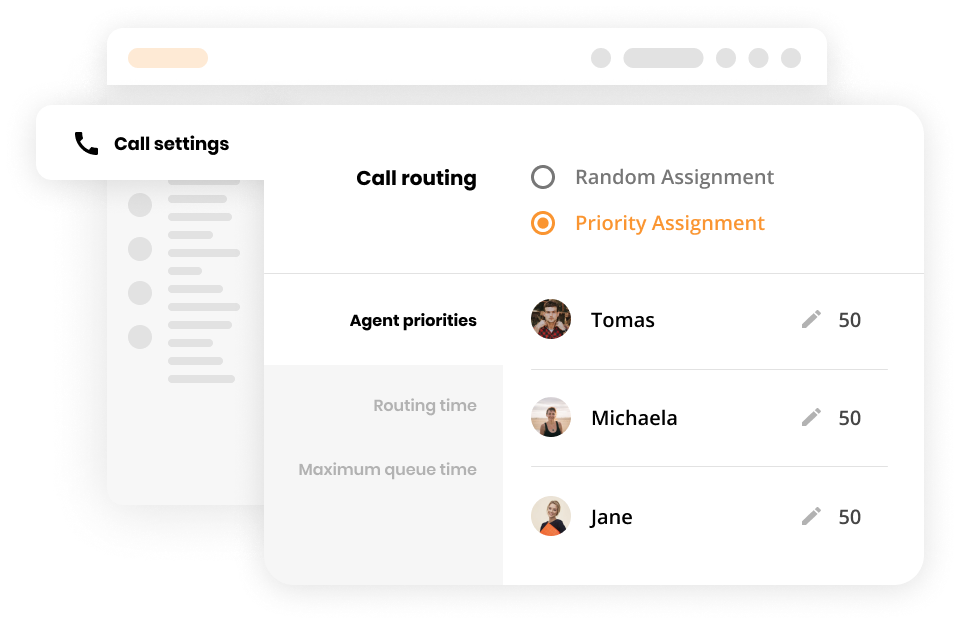
Which tools to use for establishing call routing and management procedures?
- routing rules to automate the process of handling customer inquiries
- call center software (e.g. LiveAgent)
This is a necessary step if you want your team to be productive, remain motivated, and always provide professional customer service.
Why is it important to plan training for employees?
Without initial training, your employees won’t know how to use their new VoIP system. This will lead to a lot of questions, frustration, and dissatisfied customers as a result.
What is the best way to plan employee training?
You need to design a comprehensive training program and actionable training opportunities. They should include everything from how each feature works, what the best practices when making and receiving calls are, how agents should handle customers’ requests, etc.
Tip: make sure that the training program is easy to follow and covers all of the basics. If you have a lot of employees, consider using an online training course or video tutorials.

Which tools to use for employee training?
- online training courses
- video tutorials
- support from the provider’s customer service team
- training materials
It’s a must-have planning process that will allow your business to run continuously in the event of unforeseen circumstances such as power outages or server crashes, etc.
Why is it important to create a disaster recovery plan?
If your phone system doesn’t work correctly or at all, this can have severe consequences for your company like loss of customers, decreased productivity, and more.
What should be included in a disaster recovery plan?
- an overview of your company’s communication structure (the call flow)
- a list of all the features that are essential for business continuity
- contact information for your provider’s customer service team
- clear steps on how to restore your system in the event of a disaster

Which tools to use for creating a disaster recovery plan?
- documentation software (e.g. Microsoft Word, Google Docs)
- spreadsheets (e.g. Microsoft Excel, Google Sheets)
It’s a step that is often overlooked, but it can save you from a lot of problems in the future. By verifying your number assignment, you will ensure that all numbers are assigned to the correct extensions and devices.
Why is it important to verify your number assignment?
If a customer receives calls from the wrong department or agent and vice versa, it can lead to confusion.
How to verify your number assignment?
Check the numbers assigned to your extensions and devices by logging into your account. If you find any discrepancies, you can request a change by contacting the provider’s customer service team.
Tip: always keep your contact information updated so that the provider can reach you in case of an emergency.
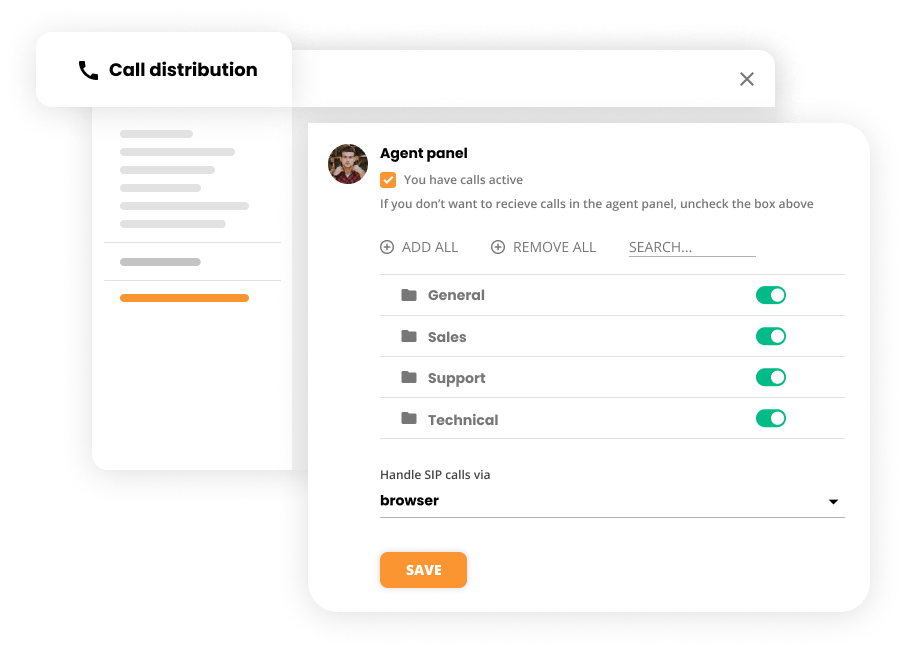
Which tools to use for verifying number assignments?
- online account login
- provider’s customer service
An auto attendant at the start of a call is what makes the first impression. Take advantage of this and record a greeting that encourages your callers to stay on the line.
Why is it important to record voicemail greetings?
The customer will know they have called the right number and won’t have to wait on the line for a long time until an agent becomes available.
How to record voicemail greetings?
To record voicemail greetings, you need to log in to your account with the provider and create a new message. Be sure to include all the necessary information such as the department name, hours of operation, and contact number.
Tip: in addition to simply saying “hello” and “thank you”, it’s a good idea to add a personal touch.
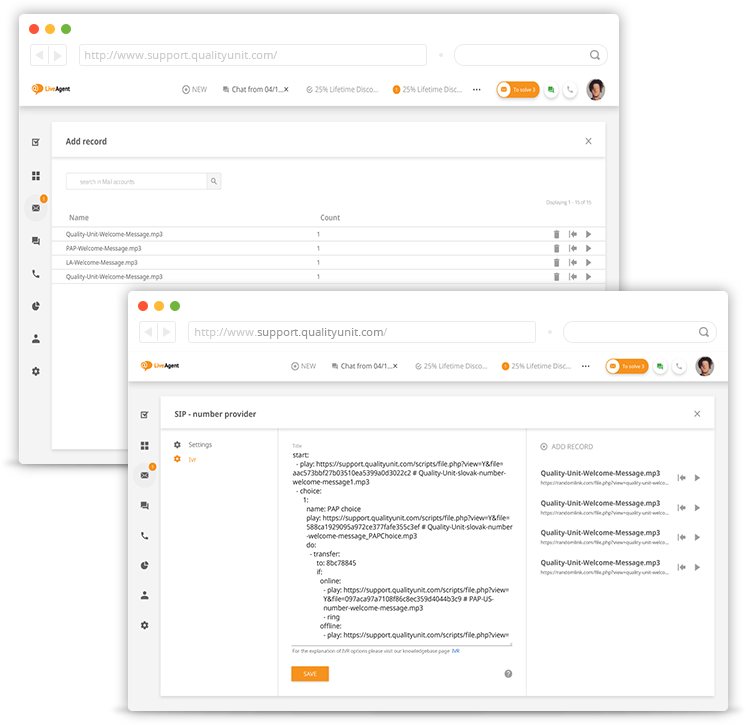
Which tools to use for recording voicemail greetings?
- call center software such as LiveAgent
This is the last step of your VoIP implementation process. By completing it, you can verify that everything is working as expected and there are no issues with the new system.
Why is it important to make test calls?
You will save time by not having to re-configure things if something doesn’t work correctly from the start. Also, if there are any issues with your phone system, they can be discovered during this process and resolved before they affect your customers.
How to make test calls?
To make test calls, you need to log in to your account with the provider and try to dial a few different numbers. Be sure to check all the features such as voicemail, call forwarding, and the quality of calls made using your new system.
Tip: the best time to make test calls is before business hours when there aren’t any customers around or during an off-hour period when agents aren’t busy.
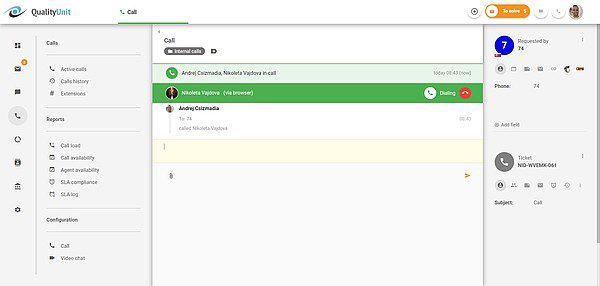
Which tools to use for making test calls?
- call center software such as LiveAgent
- testing account
Povzetek kontrolnega seznama implementacije VoIP
Pred izvedbo
- Določite svoje poslovne cilje
- Ocenite svoje potrebe po telefonu
- Prepoznajte funkcije VoIP, ki so ključne za vaše podjetje
- Ocenite svojo trenutno infrastrukturo
- Izvedite preizkuse pasovne širine
- Naredite seznam izbirnih ponudnikov VoIP
- Preizkusite preizkusne in demo različice
- Izberite pravega ponudnika VoIP
Izvedba
- Zagotovite maksimalno varnost
- Prenos podatkov
- Nastavite dodatke in integracije
- Oblikujte svoj idealen pretok klicev
- Načrt usposabljanja zaposlenih
- Vzpostavite usmerjanje klicev in postopke upravljanja z LiveAgent
- Ustvarite načrt za obnovitev po katastrofi
- Preverite svoje dodelitve številk
- Posnemite glasovne pozdrave
- Opravite testne klice
Frequently Asked Questions
Kaj je VoIP in kako se izvaja?
VoIP je kratica za Voice over Internet Protocol in je tehnologija, ki omogoča telefoniranje prek širokopasovne internetne povezave namesto običajne telefonske linije. Je veliko cenejši in veliko bolj prilagodljiv kot tradicionalna telefonska storitev. Če želite uporabljati VoIP, morate v računalnik ali pametni telefon namestiti posebno programsko opremo, ki vam bo omogočala klicanje in sprejemanje klicev prek interneta.
Kateri protokol uporablja VoIP?
VoIP uporablja internetni protokol (IP) za pošiljanje glasovnih podatkov v spletu. Deluje tako, da pretvori analogne zvočne signale v digitalne pakete, ki se prenašajo prek omrežij IP, kot so tista, ki se uporabljajo za e-pošto in brskanje. Te pakete je mogoče poslati kamor koli na svetu, kjer je na voljo povezovalna točka med dvema napravama z dostopom do interneta.
Koliko pasovne širine potrebujete za VoIP?
Potrebujete širokopasovno povezavo s hitrostjo najmanj 100 kbps na klic. Vendar pa za optimalno delovanje priporočamo širokopasovno povezavo s hitrostjo 500 kb/s ali več.
Ali ima VoIP prihodnost?
Da, VoIP ima svetlo prihodnost. Pričakuje se, da bo VoIP v prihodnjih letih še naprej hitro rasel. S 85 milijard USD leta 2021 naj bi svetovni trg storitev VoIP do leta 2026 zrasel na več kot 100 milijard USD.
Ali lahko nastavim svoj VoIP sistem?
Da, lahko nastavite svoj VoIP sistem. Vendar bo zahtevalo veliko dela in tehničnega znanja. Poleg tega boste morali kupiti ali najeti posebno strojno in programsko opremo. Namesto tega lahko uporabite ponudnika storitev VoIP v oblaku.
Kako ustanovim VoIP podjetje?
Ustanovitev VoIP podjetja ni tako težka, kot se morda zdi. Pravzaprav je večino dela mogoče opraviti na daljavo. Prvi korak je, da izberete ponudnika VoIP in se prijavite za njegovo storitev. Nato morate kupiti ali namestiti potrebno programsko opremo v svoje naprave. Končno konfigurirajte svoj telefonski sistem s potrebno strojno in programsko opremo.
Kaj je potrebno za implementacijo VoIP?
Za uspešno implementacijo VoIP so minimalne zahteve zanesljiva internetna povezava, telefoni ali programski telefoni, ki podpirajo VoIP, in ponudnik VoIP v oblaku.
Prodajni klic kontrolni seznam
Odkrijte kontrolni seznam prodajnih klicev LiveAgent za organizirano pripravo, povečanje zaupanja in uspešno sklepanje poslov."
Kontrolni seznam za nastavitev klicnega centra
Enostavna nastavitev klicnega centra: vodnik za postavitev, optimizacijo, usposabljanje ekipe in izbiro programske opreme. Razmislite o LiveAgentu!
Namestitev klicnega centra – zasnova in struktura
Vodnik za namestitev klicnega centra: koraki za zasnovo, proračun, programsko opremo, ekipo. Vključuje brezplačno preizkušnjo LiveAgent!
Vrednotenje storitev za stranke kontrolni seznam
Izboljšajte storitve za stranke s kontrolnim seznamom! Odkrijte strategije za analizo, povratne informacije in povečanje prihodkov.
You will be
in Good Hands!
Join our community of happy clients and provide excellent customer support with LiveAgent.

Naša spletna stran uporablja piškotke. Z nadaljevanjem uporabe te strani soglašate z uporabo piškotkov, kot je navedeno v našem pravilnik o zasebnosti in piškotkih.
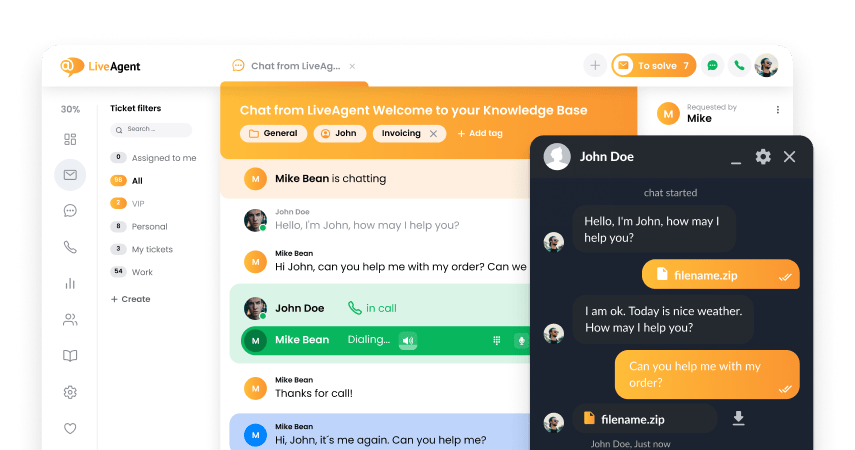
- How to achieve your business goals with LiveAgent
- Tour of the LiveAgent so you can get an idea of how it works
- Answers to any questions you may have about LiveAgent

 Български
Български  Čeština
Čeština  Dansk
Dansk  Deutsch
Deutsch  Eesti
Eesti  Español
Español  Français
Français  Ελληνικα
Ελληνικα  Hrvatski
Hrvatski  Italiano
Italiano  Latviešu
Latviešu  Lietuviškai
Lietuviškai  Magyar
Magyar  Nederlands
Nederlands  Norsk bokmål
Norsk bokmål  Polski
Polski  Română
Română  Русский
Русский  Slovenčina
Slovenčina  简体中文
简体中文  Tagalog
Tagalog  Tiếng Việt
Tiếng Việt  العربية
العربية  English
English  Português
Português 


